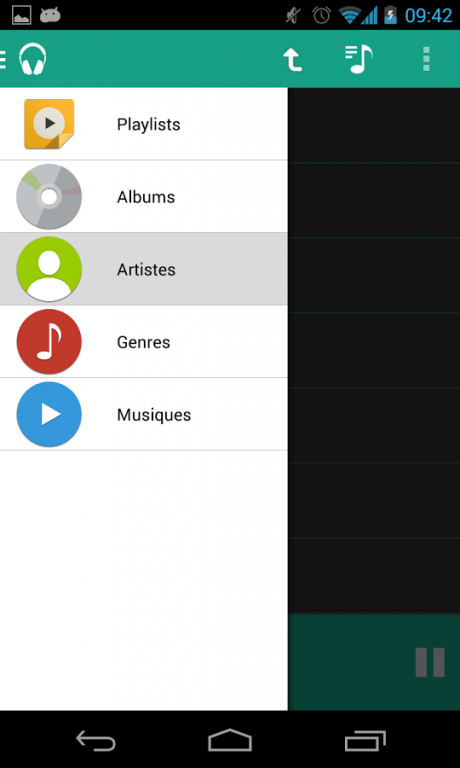Audio Player 2.4.3
Free Version
Publisher Description
"Audio Player" or "Music player" - is a simple music player for Android.
This player Has the features The Most Commonly used to start a playing very quickly.
The application also allows you to edit its CD covers in ID3 tag files and the data base of android. The jackets come from Google Image, the applciation lets you choose between 8 frames per jacket.
A widget is available and his size is customizable.
Features:
- Browse all music files from your smartphone by Artist / Album / Genre / Music
- Add all the music of an artist / album / genre to current playlist
- Edit the current playlist
- Automatic recording of the last playlist
- Saving the playlist with a custom name
- Control over the player buttons or bluetooth headset.
- Alternate color elements
- Choose a color theme
- Choose the number of columns to display.
V 1.1:
- Select multiple tracks in the playlist
- Improving the speed of loading artists
- Contact form to suggest improvements
- New icon on the screen to go to the current playlist
- Prompt confirm before closing the application
V 2.0:
- Exit the applicaiton with the "Back" button stops the playback, use "home" to reduce
- Complete change drawer navigation
- Bugfix
News of version 2.3.1:
- A Widget!
- Russian language
- Spanish language
- One equalizer frequency!
- Improved route caching, data management ...
Russian translation by Glum Tikhon and icons by JF Tolaguera.
About Audio Player
Audio Player is a free app for Android published in the Audio File Players list of apps, part of Audio & Multimedia.
The company that develops Audio Player is julien dumortier. The latest version released by its developer is 2.4.3.
To install Audio Player on your Android device, just click the green Continue To App button above to start the installation process. The app is listed on our website since 2014-10-16 and was downloaded 19 times. We have already checked if the download link is safe, however for your own protection we recommend that you scan the downloaded app with your antivirus. Your antivirus may detect the Audio Player as malware as malware if the download link to fr.julien_dumortier.simplemusicplayer is broken.
How to install Audio Player on your Android device:
- Click on the Continue To App button on our website. This will redirect you to Google Play.
- Once the Audio Player is shown in the Google Play listing of your Android device, you can start its download and installation. Tap on the Install button located below the search bar and to the right of the app icon.
- A pop-up window with the permissions required by Audio Player will be shown. Click on Accept to continue the process.
- Audio Player will be downloaded onto your device, displaying a progress. Once the download completes, the installation will start and you'll get a notification after the installation is finished.